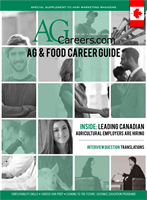11
A
g
& F
ood
C
Areer
g
uide
DIGITAL DEAD END
by Bonnie Johnson,
AgCareers.comMarketing Associate & Ashley Collins,
AgCareers.comEducation & Marketing Manager
DON’T LET YOUR RESUME HIT A
M
MOST RESUMES
are first submitted
and viewed electronically today; is yours
optimized for that process? Save your
artistic flair for the printed copy you
present to the hiring manager, because
first, you must ensure your resume gets
through a system known as an ATS.
Many mid to large employers utilize
applicant tracking systems (ATS). In fact,
90% of jobs on
AgCareers.comare
redirected to apply through an ATS.
These systems utilize technology to
manage the influx of applications
and electronically screen candidates
to match the job for which they are
hiring. The ATS assigns points to the
different components of your resume
based on an algorithm created by the
hiring company. Resumes with the
highest scores will get passed through
to the hiring manager. The ATS “parses”
resumes, which strips formatting out
and pulls important words to sort into
categories such as education, skills,
work experience, and contact
information. So how do you increase the
chances your resume will score high?
THE “KEY” TO A HIGH SCORE
KEYWORDS. Customize your resume
for each job. Just like when you search
the Internet and type in your relevant
terms, employers’ systems are designed
to do the same: search your resume for
keywords that match the job they are
trying to fill. Success will be based on
your resume having relevant keywords.
So how do you choose the right
keywords? Examine the posting and
description for unique keywords and
phrases specific to that job. Try copying
and pasting the job description into
an online word cloud creation service
(like
Wordle.net). The larger the word
appears in the cloud, the more times it
appears in the job description. These
words are certainly significant to the
employer and are more important for
you to build into your resume. You can
also look at professional networking
sites or professional summaries from
company employees. Pull out phrases
and keywords these other professionals
are using that are applicable to you.
Include both the spelled-out version
and acronyms for your education and
professional organizations, as you can’t
be sure which usage the ATS will look
for. Examine the organization’s website
for more information about their culture
and values as this information can also
be valuable to your resume.
But note that there can be too much
of a good thing, so don’t overstuff your
resume. It’s about using the right
keywords and their uniqueness to the
roles you’re applying for, not the number
of times the word appears on your
resume. Many systems put a value on
related keywords and/or apply greater
value to some keywords versus others
as they relate to the specific job. So
utilizing resources such as individuals
who understand the company or role to
help you identify those keywords is vital.
Above all, be honest: make sure you
are only using keywords and phrases
that represent the real you!
10 ELECTRONIC
RESUME MUST-DO’S
WORK EXPERIENCE
Greene Farms
, Farmhand,
2010-12
• Use a sans serif font like Arial in size
11 point or larger.
• Preferably save as
a Word document
(don’t use the
header function).
• Use bullets as they are easier to read
for ATS and for humans.
ap
• Delete any
graphics, logos
or tables.
• Name clearly defined sections, such as
“Work Experience” and “Education” that
ATS can easily recognize.
• Do not begin a section with a date.
Rather, for example, style as so:
• Avoid lines to separate sections.
• Include your full contact information
(full address and postal code, as they
may filter by geographic area).
• Remember proper grammar, spelling
and punctuation!
• Save your resume as a unique file
name, not just “resume”:
AllysonParkerResume.doc